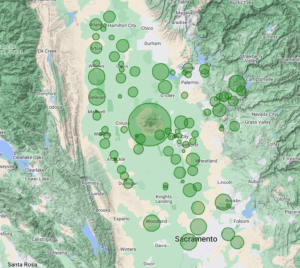Before you contact support first follow these steps below:
Step 2: Reboot your devices
- Locate the POE (Power Over Ethernet) box. This is the small box that has two ethernet cables (one to outside, one to your router, one to AC power).
- Remove the power cable from the POE device that wall outlet. Wait for 10 seconds.
- Check both ethernet cables to ensure they are pushed all the way in and not loose. Plug the AC power cable back to the POE. Wait 30 seconds.
- Unplug power to your Wifi or Router device. Wait 10 seconds then re-insert the power cable to your router.
- Reboot your computer or other internet device that does not have an internet connection.
- If you still do not have internet after these steps please contact our tech support.
Step 3: Check our knowledgebase articles
Search for your problem in our knowledgebase articles for all our different services, billing, etc. We have many step by step articles with pictures that could help resolve your issue on your own and available 24/7.
Frequently Asked Questions
Here are some quick answers to our most frequently asked questions with solutions.